Top 3 Apple app store submission rules you must know about
So, why the excitement of having your app be approved? Why would it not get approved? Well, it turns out it's not always easy, and it truly is something to celebrate.
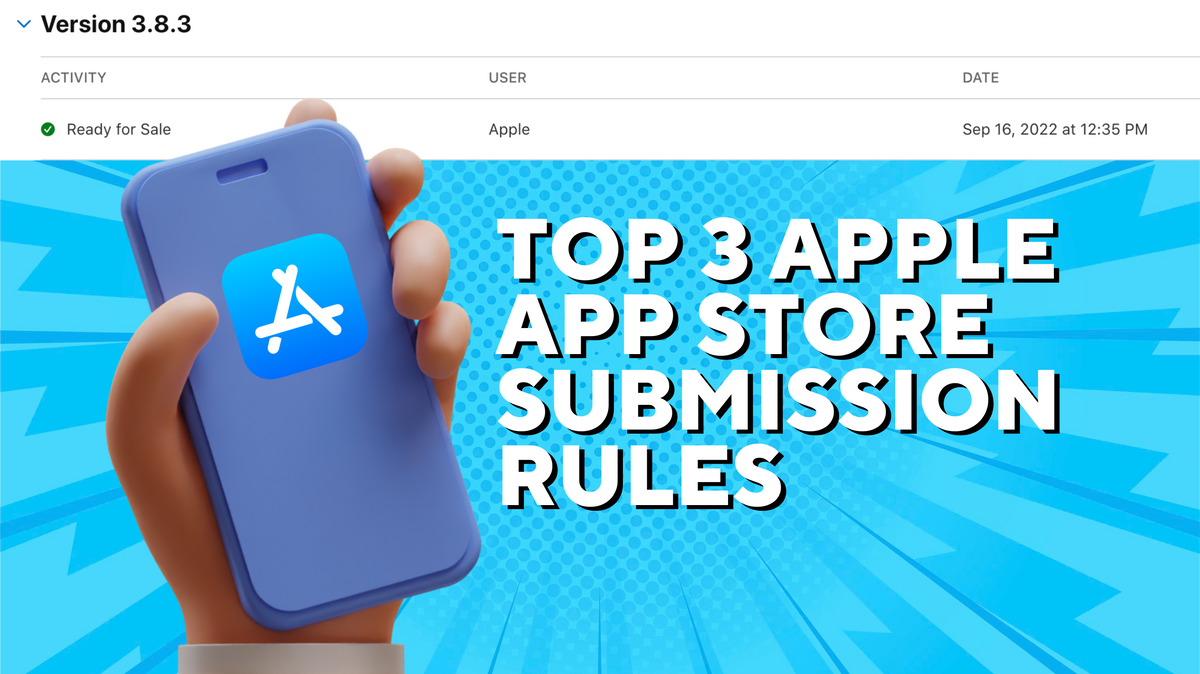
As a member of Offline, a company that deserves a post of its own, I am excited to see them releasing their mobile app this week. Offline is another great example of a company that waited to grow and establish their subscription model, gain users, get funding etc. before building the app (as I talked about in my previous post).
If you are a member too, you might have seen this email before:
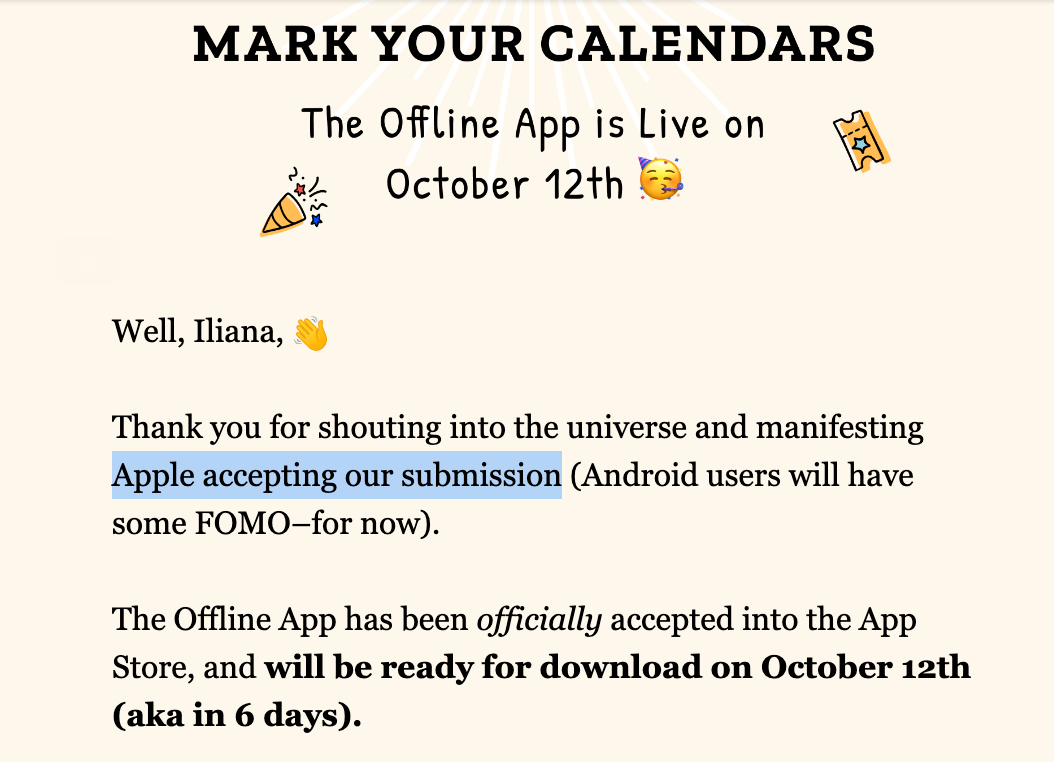
So, why the excitement of having your app be approved? Why would it not get approved? Well, it turns out it's not always easy, and it truly is something to celebrate.
Submitting your mobile app to the Apple app store can be a real adventure - if you are not familiar with Apple's long list of guidelines, rules and requirements, it can take months before the app gets approved. When you submit your app for review, an actual person on Apple's end actually reviews the app (with the test credentials you give them), before issuing a decision. This means that Apple can't possibly check every single rule and sometimes they might even let things slide - but there are some requirements that nobody is excused from. Regardless, you should never rely on hopes that the reviewer will miss something, or be lenient. If there is a guideline/rule you know about, make sure to implement it.
So here are 3 of the really important rules you must follow to avoid immediate app store rejection:
1. Provide the user with the ability to delete their account
This is one of the more recent updates Apple released, making it mandatory for all apps to give users the option to delete their account. As a user, I applaud this requirement - I hate quitting an app I didn't like and knowing they still have all my data, photos etc. As a TPM working with startups and developers though - it's an extra feature to think about, extra money to spend and extra time to publish. But regardless of my feelings, this rule is something that you absolutely cannot get around. Since it's also a rather new one, Apple checks for it meticulously.
If your app is already on the store and doesn't have this, expect to get an email from Apple warning you about an app suspension unless you update the app. Just a matter of time.
2. Use Apple's in-app purchases, instead of 3rd payment processors (in most cases)
Apple implemented this rule 2-3 years ago, essentially banning the use of 3rd party payment processors like Stripe, Square etc. for MOST use cases. This means that when checking out, your users have to use their Apple account to pay (just like when they download paid apps from the Apple app store), rather than entering a credit card. In theory, this requirement was made for safety purposes - to avoid any sketchy payment schemas and keep users safe. In my opinion - it was made to simply make Apple more money. Did you know that Apple takes a 30% (15% for small businesses) cut from your revenue?? 30%!! That's no joke. If this rule was made solely with the purpose of keeping users safe, Apple wouldn't be taking a cut. You do the math.
This rule applies to almost everything you want to charge for inside the mobile app. It does not cover donations (for those, you need to use an external page + payment processor like Stripe) or physical goods (for which you can use Apple pay). As a rule of thumb: if it's digital and enhances the user's IN-APP experience, you must use in-app purchases. If it's a physical product that you ship, or a donation - use Apple pay.
3. Provide accurate metadata
"Metadata" are all the fields and information about your app - title, description, images, categories, keywords etc. that appear on the app's store page. This one is easy to do, but also easy to mess up. If you look at Apple's review guidelines, section 2.3 outlines the 13 metadata rules you must follow. Make sure you are as accurate as possible when filling it out, along with being strategic. If you upload screenshots that look different than your app on the inside (for example, different colors) - you might get rejected. If the app is not aligned with the description, or you mis-categorized it - it might get rejected. Using copyrighted materials of widely known institutions (such as using Harvard's or Google's logo somewhere) - might cause a rejection, followed by a request for more information. You get the idea. I highly recommend you go through the above list before making the final submission. asodesk wrote a great article about metadata optimization if you are interested to learn more.
Summary
Getting your app approved by the Apple app store can be an extremely frustrating and tiring process. Knowing what rules to follow before even submitting the app is an essential part of a successful submission.
At Hyperspace Ventures, we have successfully submitted 50+ different mobile apps to the Apple app store, so we are well versed in app store submissions. If you have any questions or are looking into submitting your app to the store, feel free to reach out!